Input Form Builder
Features
This awesome tool embeds the Input Form Builder directly in to Encompass so the IFB is always right there, just a click away, right from Encompass.
Setup
- In Encompass
- Click on the Settings Menu
- Expand the Community Menu
- Click on PluginManagement

- Select InputFormBuilder as the plugin
- Enable All Access or configure more fine tuned access using either Personas or Users. The users you enable will be those that will be able to access the IFB directly in Encompass.
Usage
- After you have setup a user with access, make sure the user logs out and back in to Encompass in order to have the changes take effect.
- In Encompass, the Input Form Builder will load and be available as a new Encompass tab along the tab menu. Once the tab is clicked, the Input Form Builder will load directly in to Encompass:
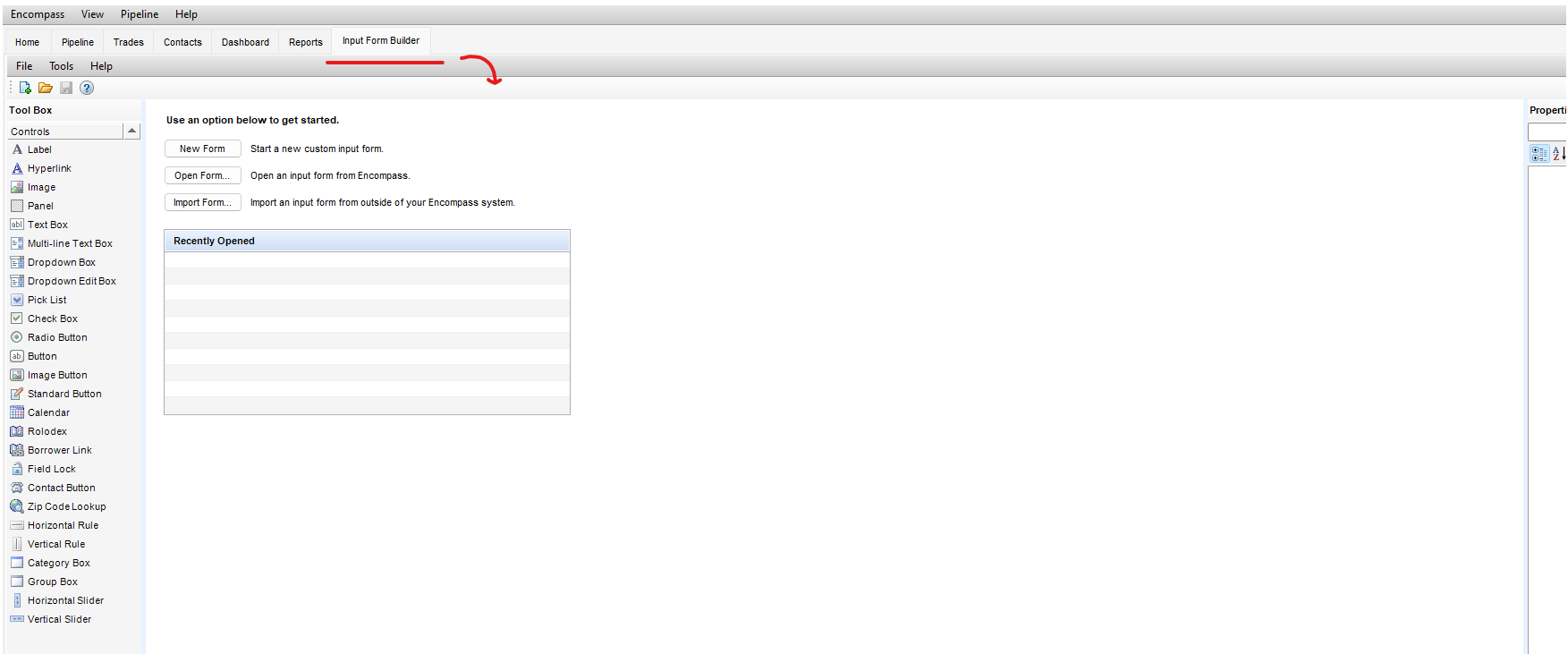
- You can now use the Input Form Builder as you normally would.